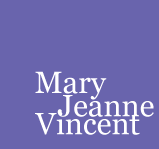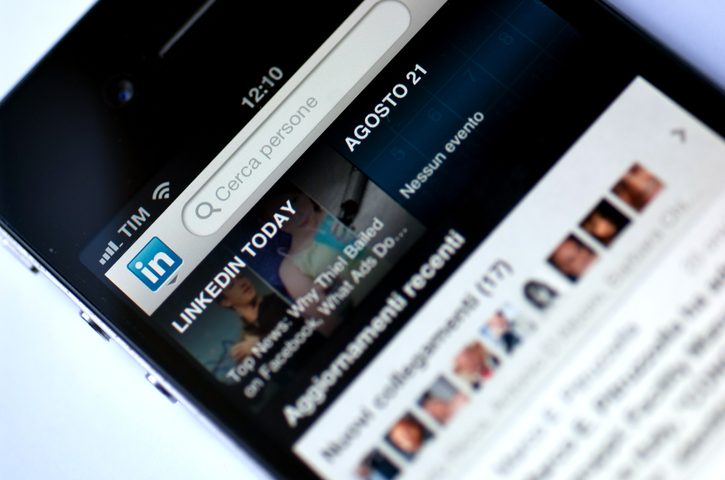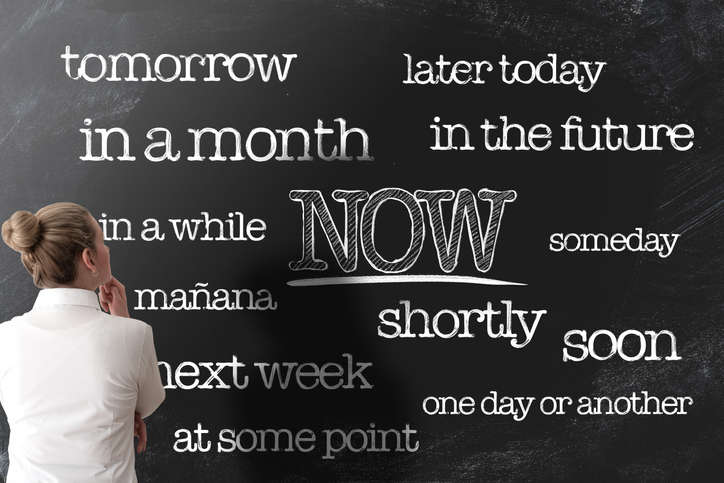LinkedIn Networking for Introverts
May 6, 2021
LinkedIn Content Creation and Posting Hesitancy
May 6, 2021In the last year everything we thought we knew about work changed: how work is done, where work is done, what is essential and what isn’t. Just as technology has changed to meet the need, so too has the business networking platform LinkedIn.
Since the beginning of the pandemic, LinkedIn has introduced a number of new features. Here are some of the highlights:
Top among my favorites is the ability to record your name and if you are quick, a tagline or branding statement. This is especially helpful if you have an unusual name, one that is hard to pronounce, or one that has alternate pronunciations, although I am in favor of recording your name anyway. Doing so demonstrates that you are technically savvy.
Perhaps because of the number of people accessing LinkedIn from mobile devices this option is currently only available from their mobile app.
Here is how to get started. From the app, tap your profile picture, click View Profile. Tap the EDIT icon from your introduction card, Tap RECORD name pronunciation (or EDIT to delete or replace previous recording). Tap and hold the RECORD button. Tap USE when you are satisfied with your recording. Tap SAVE.
When recording, note that the total recording time is 10 seconds. The mic will pick up background noise so find a quiet spot to make the recording. Speak slowing and pronounce each syllable clearly. It took me about three tries to get a recording that I liked.
A second favorite it the ability to create a longer, more robust headline. You now have up to 220 characters to grab a recruiter’s attention with key words and an eye-catching branding statement.
Next up is the Open to Work banner. This banner wraps around your photo and announces your availability to either recruiters or all LinkedIn members depending upon the setting you choose. It shares your work preferences – title, location and type of job. I admit I am not entirely sold on this idea; however, it might work for you. A word of caution, if you are currently employed and do not want your employer to know you are looking, beware. Although LinkedIn does its best to hide this information from your employer, it is not foolproof!
Now you can also create job alerts for new jobs posted by specific companies of interest through their LinkedIn page. When jobs that match your skills are posted you will receive an alert through your Notifications tab.
LinkedIn has added a Featured section between the About and Experience sections. This is a great place to showcase your expertise. Use it to highlight your best work. Consider adding LinkedIn posts that you’ve created, articles that you’ve written and published on LinkedIn, links to external websites, for example a blog or portfolio, or other documents, presentations or videos. Change the content frequently so that when people return to your profile they find something new of interest.
Finally, in response to the huge role that teleconferencing has played in our lives during the last year, LinkedIn now allows you to schedule a video meeting from the Messenger tab. From your Contacts, select the person you want to meet with, click the video camera icon at the bottom of the message box, select the provider of choice (Zoom, Microsoft Teams or BlueJeans). Then choose Create an instant meeting or schedule a meeting for later. I encourage you to check out these and other new features!
©2021 Mary Jeanne Vincent. All rights reserved.