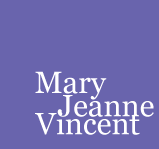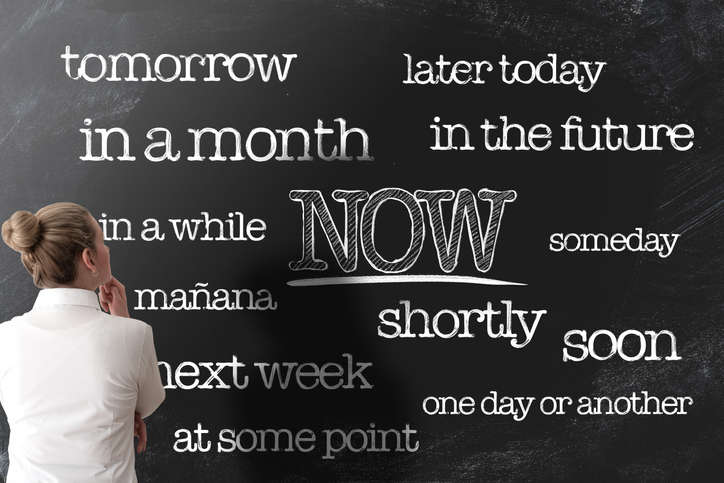Cover Letter: Yes or No?
July 14, 2020
Resources for Launching Your Job Search
September 1, 2020Nearly all Fortune 500 companies use an Applicant Tracking System (ATS) to organize, manage and track resumé.
On one hand, ATS systems are a boon for companies and ostensibly make life easier for the Human Resources department.
Never mind that as many as 70% of candidates are screened out before their resumés are reviewed by a human. A large percentage of those candidates are fully qualified for the position, but their resumé doesn’t reflect that! As a result, companies are missing out on a lot of great candidates while qualified job seekers cool their heels on the sidelines.
What to do?
First format and create a resumé that meets these general ATS guidelines:
Develop Word, pdf and text versions of your resumé. Word documents are typically the best choice but many ATS systems can read PDF files. Follow the directions for uploading your résumé. In some cases, you may want to upload a text document or use it to cut and paste your information into an online form.
Skip the fancy templates you see hyped online since they may result in your information being scrambled. It is OK to use color text, shading and borders. If there is important information you want to include in a box, use a table rather than a text box.
Always use a chronological format when applying online. ATS systems cannot reliably read functional resumés. Incorporate your contact information into the document. Do not include important information in a header or footer because it will not be seen.
Use standard headings for resumé sections, for example: Summary, Profile, Skills, Professional Experience, Education, Training, Publications, Professional Associations and Professional Affiliations.
Include the company name, your title and dates of employment for every position even if you have held multiple positions with the same company.
Include keywords since these systems rely heavily on specific key words. Review the job description carefully then look for opportunities to include the same language and relevant key words in your resumé. When possible, incorporate the most relevant key words two or three times in the profile, summary and professional experience sections.
ATS systems cannot read charts and graphs so if you include them for visual effect, be sure the same information is conveyed in words. Stick to simple bullets; use a circle or square rather than an arrow or other fancy character. Choose your typeface carefully, the best fonts for ATS are Arial, Calibri, Helvetica, Tahoma and Verdana.
Second, consider running your resumé through one of the AI resumé optimization tools available online. As with most everything else, there are free and paid versions. These tools will rank your resumé against
position requirements for your desired job and give you a match score. It is not necessary to score 100%, shoot for a score in the 65% to 75% range. Start with the free version and if it doesn’t provide enough information, consider opting for a short, paid subscription until you get your resumé where you want it.
Third, if you really want to beat the ATS system, do all of the above and find an internal advocate who will help you get your resumé in front of the hiring manager.
Mary Jeanne Vincent, career expert and strategist, has a private coaching practice and guides clients nationally. She may be reached at 831-657-9151, mjv@careercoachmjv.com, or www.careercoachmonterey.com
© 2020 Mary Jeanne Vincent. All rights reserved.