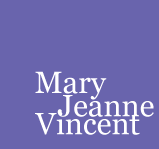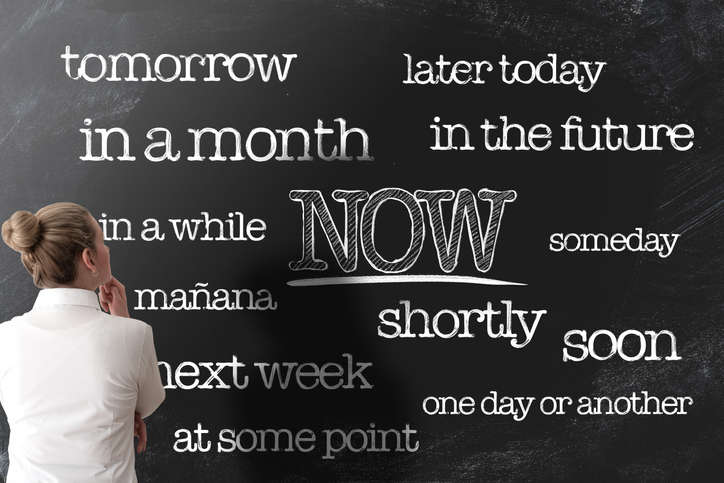Use Stories to Land the Job
April 24, 2020
Connecting During COVID
May 11, 2020Today, everyone it seems is using the Zoom video conference tool to conduct business and stay connected! The COVID-19 pandemic and the implementation of shelter-in-place and stay-at-home orders have caused an explosion in video conferencing. Zoom and other conference meeting platforms have experienced a sharp uptake in usage. From business meetings to industry conferences, professional networking meetings to informal stay connected chats, online fitness training to Toastmasters speech contests, we are all embracing technology. Some, no doubt, more enthusiastically than others.
As companies begin to ramp up hiring expect to be interviewed by video conference. Many large companies have been using this technology for years, others are adopting it now realizing it is the price of doing business.
One friend who regularly used video conferencing in her previous company shared that her new co-workers were having a hard time adjusting to virtual meetings. In some cases, they simply didn’t know proper conference call protocol.
Here are some success tips for making a great impression during your next video interview or meeting.
Download the software or subscribe to the service at least a few days before you plan to use it. Test it out with a friend ahead of time. Be sure the camera and microphone work. If not, invest in the equipment you need. Check that the camera is tilted at the right angle. My husband and I use FaceTime with his 95-year-old mom (she calls it “SpaceTime”) and inevitably, our first view is of the ceiling.
Get dressed and put on your makeup. You should look as good as you would in person. Although you may only be viewed from the waist up don’t make the mistake of dressing less than professionally from the waist down. You may need to stand or move around during the meeting.
Eliminate distractions. Close the door if there are others in your home or office. Give the dog a bone, put him at the other end of the house or outside. Mute your cell phone, television, etc.
Clear away the clutter. The first time I video-conferenced with a client I had an ah-ha moment. My client, a college student, was seated in front of his unmade bed which was piled with dirty laundry. Behind this lovely scene was an open closet that was in total disarray. Until I mentioned it, he had been oblivious of the picture he was presenting.
Check the lighting. Make sure your colleagues can see your face. If your back is to a window the camera will adjust for the light behind you and leave your face in darkness. Reposition yourself so the window is in front of or off to the side of you.
Turn on the camera! Smile, and make eye contact. Mute yourself until it is your turn to contribute. Keep your materials handy so you don’t have to get up and run into the other room for them.
Get comfortable. Sit at a desk or table and avoid sitting on the couch; it is hard to balance your computer on your knees. Arrange the camera so you are visible from just above the waist. You don’t want to be a talking head.
And, most important of all, make sure the call is ended before you make comments to yourself or anyone else.
Mary Jeanne Vincent, career expert and strategist, has a private coaching practice and guides clients nationally. She may be reached at 831-657-9151, mjv@careercoachmjv.com, or www.careercoachmonterey.com
© 2020 Mary Jeanne Vincent. All rights reserved.